MTeam 1.0
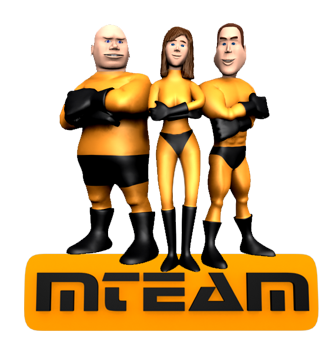
1. System requirements
PalmOS version
MTeam requires
a colour PalmOS device with at least PalmOS 5.
Here are some of the devices that MTeam will run fine on: PalmOne Tungsten T, T1, T2 and T3, Sony Clié TH55, UX50, NX and NZ, Tapwave Zodiac
Windows Mobile (PocketPC) version
MTeam needs
PocketPC 2002 or newer to run. It's compatible with 480x640, 240x320 and 240x240 video mode.
2. MTeam installation
PalmOS version
If you have a device with a high resolution screen like a PalmOne Tungsten, a Zire 71, Zire 72 or a Sony Clie, you should install "MTeam.prc".
If you have a low resolution device like a PalmOne Treo 600, Zire 31 or a m505, you should install "MTeam_160.prc"
Windows Mobile version
The easiest way to install MTeam is to use the
Windows Installer, it will automatically install MTeam on your device.
Macintosh and Linux users can use the
CAB file to install MTeam.
MTeam for QVGA (240x320 or 240x240) PocketPCs
This version will work on any PocketPC with PocketPC 2002 or higher.
Download
MTeam_QVGA.EXE
Download
MTeam_QVGA.CAB
MTeam for VGA (480x640) PocketPCs
If you have a device with a VGA screen, like
Dell Axim X50, Asus MyPal A730, Toshiba e830, Toshiba e800, Look 720 and HP iPAQ hx4705
you can install the VGA version of MTeam
, however some VGA PocketPCs are too slow to run MTeam fine in VGA mode, if so install the standard QVGA version.
Download
MTeam_VGA.EXE
Download
MTeam_VGA.CAB
3. Main menu
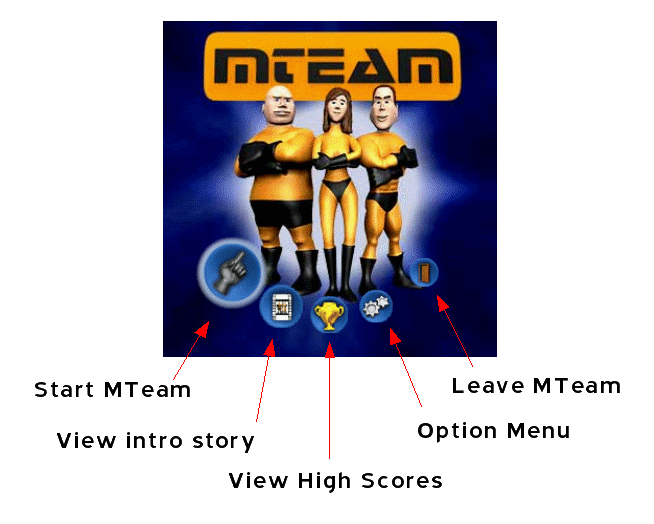
4. Option menu
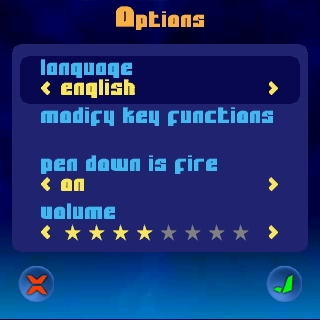
The
language option allows you to select your favorite language for the game. Currently MTeam can be played in either English or French.
Modify key fonction is used to change your hard key configuration.
Select
"Pen down is fire", your stylus will act as a fire button when held down against your PDA screen. If this mode is not selected it will only allow you to control your hero's movements.
You can change in game volume with the "volume" option. The volume option
will not change your default system preferences.
5. Playing MTeam
Before starting to play, we recommand to assign your keys in the options menu.
Choose your hero

You'll first have to choose a hero between Max, Mass and Maia. Each hero has different skills, and a different "Super Power".
Max:
Max is fast and powerful. His Super Power allow him to be invincible for a few seconds.
Mass:
Mass is very strong but also very slow. His Super Power will cause a big explosion that will damage or kill each enemy on the screen! To use his Super Power, Mass has to have his super power bar showing full in order to use it.
Maia:
Mass is very fast but not very strong. Invisibility is her super power! When using it, enemies will no longer see Maia and will stop shooting at her!
Select your mission

You can start the game at any level you've already unlocked, anyway keep in mind that your score will always start at 0, so you may want to start at the first level "Minitown City" to improve your rank!
Gameplay
We really recommand to play MTeam with your stylius and "Pen down is fire" option active.
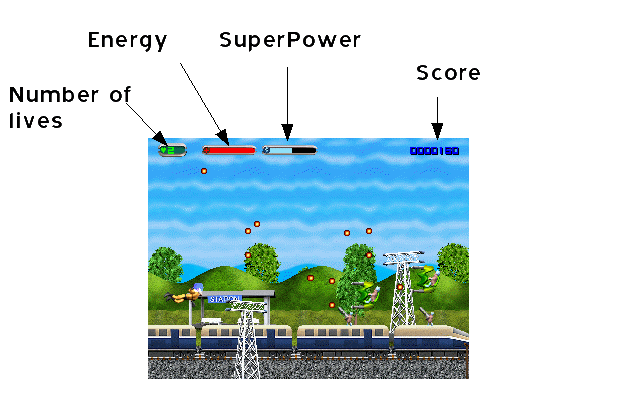
You can move your hero either with your your hard keys or your stylus. Keep your fire button pressed to prepare your shot and release it to shoot a deadly beam!
When you kill enemies, one of the following bonuses may appear:

Extra life!

Energy boost! Will increase your energy bar.

Super power boost! Will increase your super power bar.

Score bonus.
6. How to register
To buy the game visit
http://www.viex.org or your favorite ESD like Clickgamer, Handango, PalmGear or PDAssi.
7. Credits
MTeam, Copyright Viex Games 2005.
Concept and idea:
Arnaud Cortado and
Xavier Martin
3D Artist:
Arnaud Cortado
Programming:
Xavier Martin
Special thanks to
Mattoo for the story board and
Ed Hazlewood for the english translation!